Also Read
How To Add Automatic Featured Post Widget In Blogger?
Every site owner wants to show some of their posts get read by the visitors. Those posts are named as featured posts. Featured posts are posts that are shown on the top or side bar to draw attention of the visitors. In this article you will come to know how to add automatic featured post widget in Blogger?
Many blogger templates don't allow showing featured posts on the top or side bar of the homepaeg. Adding featured posts widget in blogger site will increase the engagement of the visitors. Adding featured post widget will keep visitors longer than usual.
Blogger uses different strategies to convince readers to remain on he site longer. Some blogger uses popular post widget to increase engagement. You never know those article may attract visitors to read. Similarly featured posts also may attract visitors as well.
Adding a featured posts widget in Blogger is very important. If you don't know the way how to make a featured post widget in blogger by yourself, then this is article is very essential for you.
What Is A Featured Posts Widget?
Featuring a post allows you to keep a post on top or side bar of the
home page of your blog. This is a useful method for inviting readers to the
blog or feature a significant post or declaration. Just a single post can be
included at a time and the Featured Post will stay on top or side bar of the blog even as Recent Posts are shown in it.
Featured Posts Widget Includes
- New posts will show in the Featured Post.
- You can set the number of posts to be shown in featured post widget.
- Just a single post can be included at a time. Setting another Featured Post will replace a current Featured Post.
- A Date Header isn't shown with the Featured Post.
- A Featured Post is shown in sidebar, or home page, of your blog. The Category and Archive lists do exclude a Featured Post.
Today we will know how to add automatic featured post widget in blogger. Here are the easy steps.
How Do I Add A Featured Post On Blogger?
Step 1:
Go to blogger dashboard.
Step 2:
Click on Theme > Customize > Edit HTML.
Step 3:
Click anywhere into the code area.
Step 4:
Press Ctrl + F and search for </head>.
Step 5:
Copy the below code and paste it just above </head>.
Step 6.
Again search for ]]></b:skin>.
Step 7:
Copy the below code and paste it just above the ]]></b:skin>.
Customization:
- Change #222 in order to change the black background behind the title.
- Change #ff0 in order to change the yellow color of the slide title font.
- Change #0080ff in order to change the comment link color.
- Change #fff in order to change the mouse hover color.
Step 8:
Now save the theme.
Step 9:
Now click on Layout from blogger dashboard.
Step 10:
Click on Add a Gadget > HTML/JavaScript.
Step 11:
Now copy the below code and paste it into the content area.
Customization:
- animation: You can select two values here. "slide" or "fade"
- slideshowSpeed: You can set the speed of the slideshow cycling, in milliseconds
- animationSpeed: You can also set the speed of animations, in milliseconds
- pauseOnHover: Pause the slideshow when hovering over the slider, then resume when no longer hovering.
- ListBlogLink: Insert your Blog URL here.
- ListCount: Decide how many posts do you wish to display.
- ListLabel: Insert your blog label here. Remember that labels are case sensitive. Therefore type it exactly as it is shown in your browser address bar.
- TitleCount: Choose how many characters to display in slide title.
- ImageSize: You can control the resolution or aspect ratio of thumbnails by editing ImageSize = 600; where the value 600 means that you want your images to be within 600 x 600 pixels in dimension.
- /-/"+ListLabel+" Delete this line if you wish to display the latest posts of your blog without mentioning a label.
Step 12:
Save the gadget.
You are done.
Conclusion
Hope you have successfully added these codes on your blog. If you like this way to add automatic featured post widget in blogger, please share it to your friends.new posts






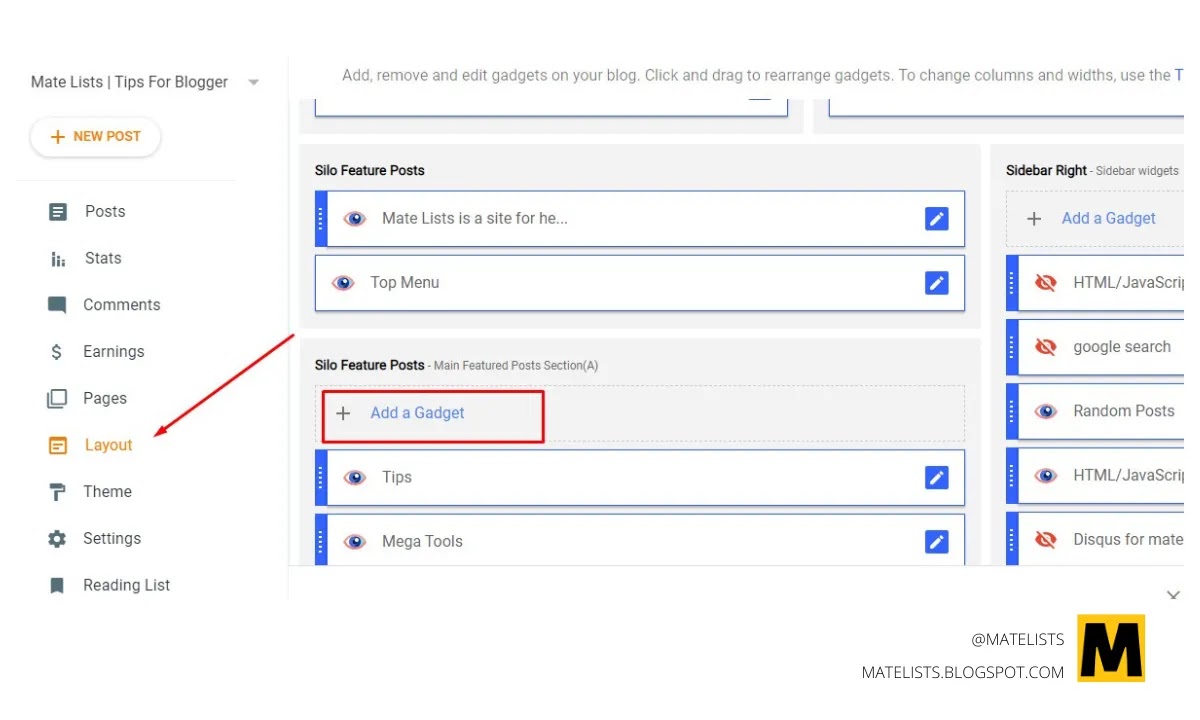
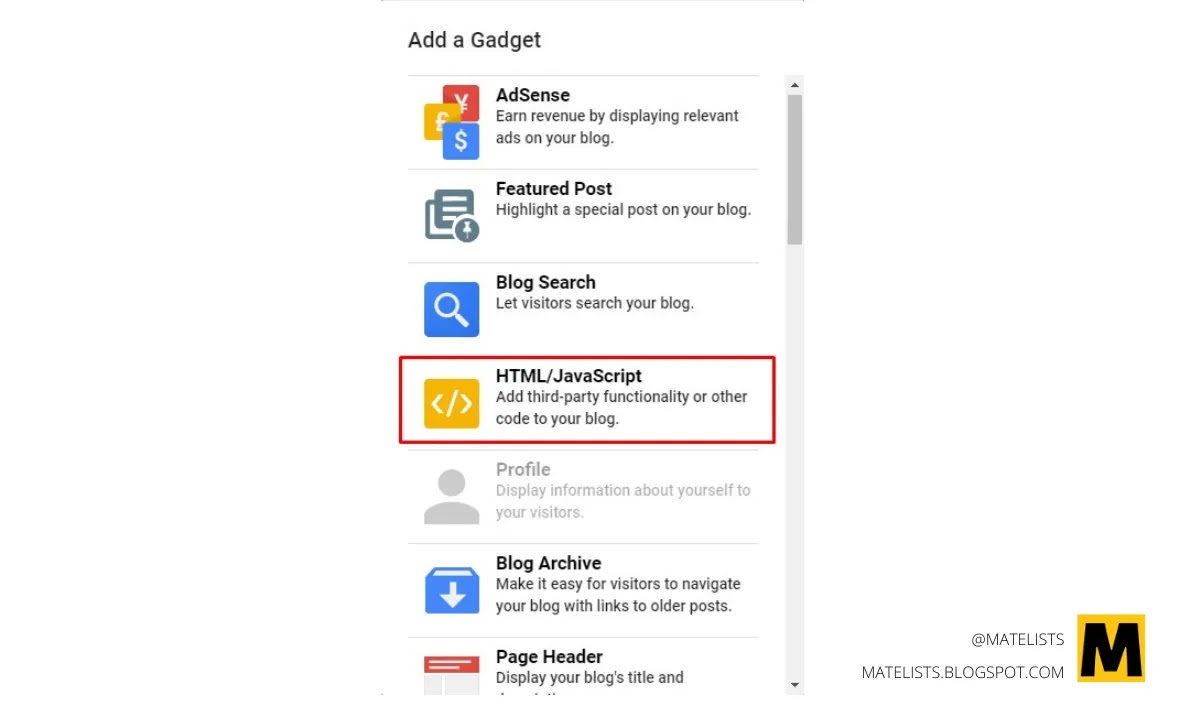
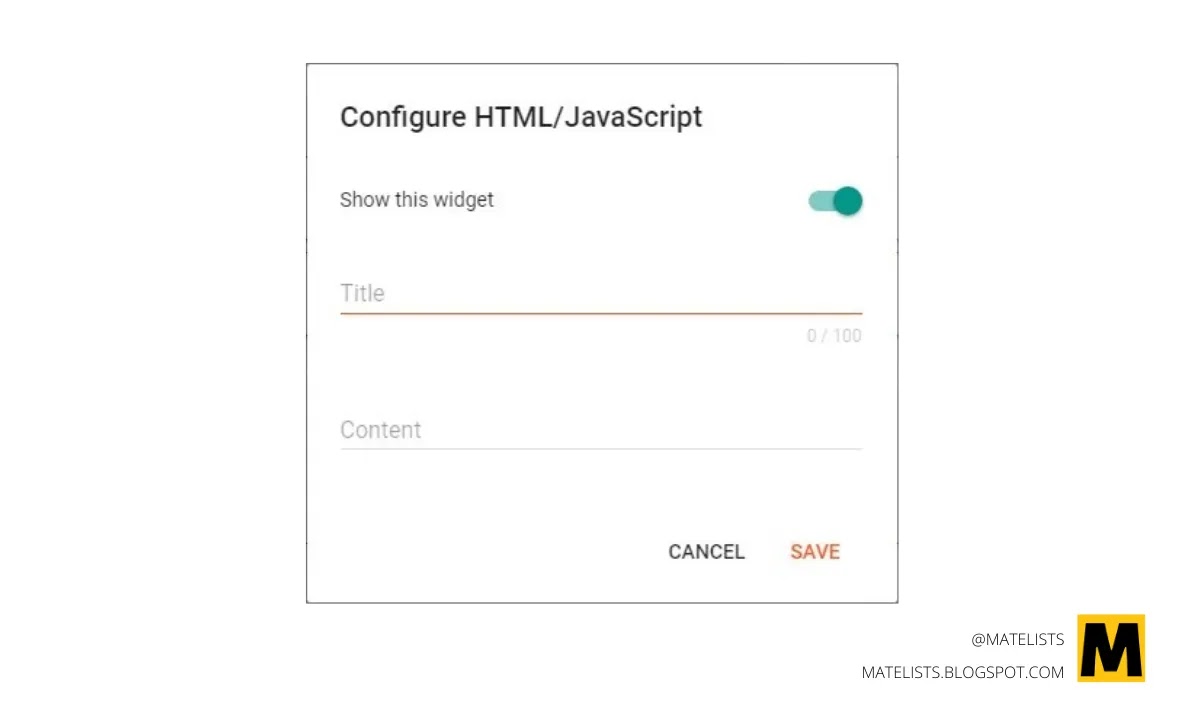
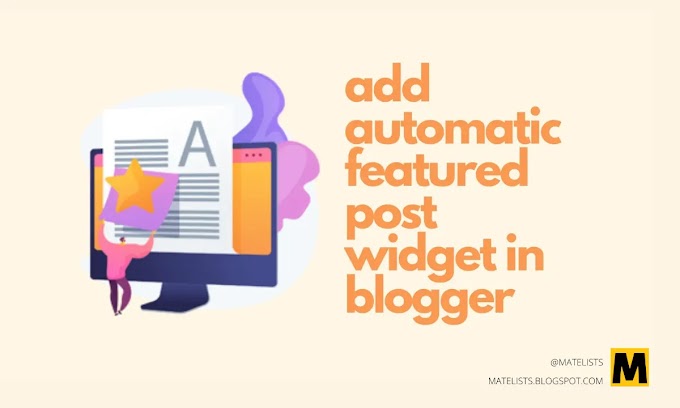
Recent Posts