Also Read
How To Add Beautiful Recent Post Widget In Blogger?
Recent post widget is very important for each blogger and reader. There are many advantages of it, for example, showing your most recent posts on the homepage triggers more visit to your site. In this article you will get to know how to add recent post widget in blogger.
Recent post widget is a method for keeping your reader interactive to your site. The more active in your site the bounce rate would be lesser of your site.
You can find many widget in blogger to add recent post widget on google. Some of widget contains many JavaScript and increases the loading time of your site. But this article will help you providing lesser JavaScript code with minimum effect on speed reduction.
What Is Recent Post Widget?
The Recent Posts Widget allows you to show a your most recent posts with thumbnails, labels, and publish dates included.
Showing recent posts assists visitors to find the most recent post easily even if he is deep into other posts. This widget will help visitors easily get to the latest posts.
You can add your most recent posts in your sidebar, at the end of your post content or anywhere you like.
Today we will create seven beautiful recent post widget in blogger.
How Do I Add Recent Posts To Blogger?
Step 1:
Go to blogger dashboard.
Step 2:
Click Layout >Add a Gadget >HTML/JavaScript.
Step 3.
Copy any of the below codes into content area and save the widget.
Here are the widgets.



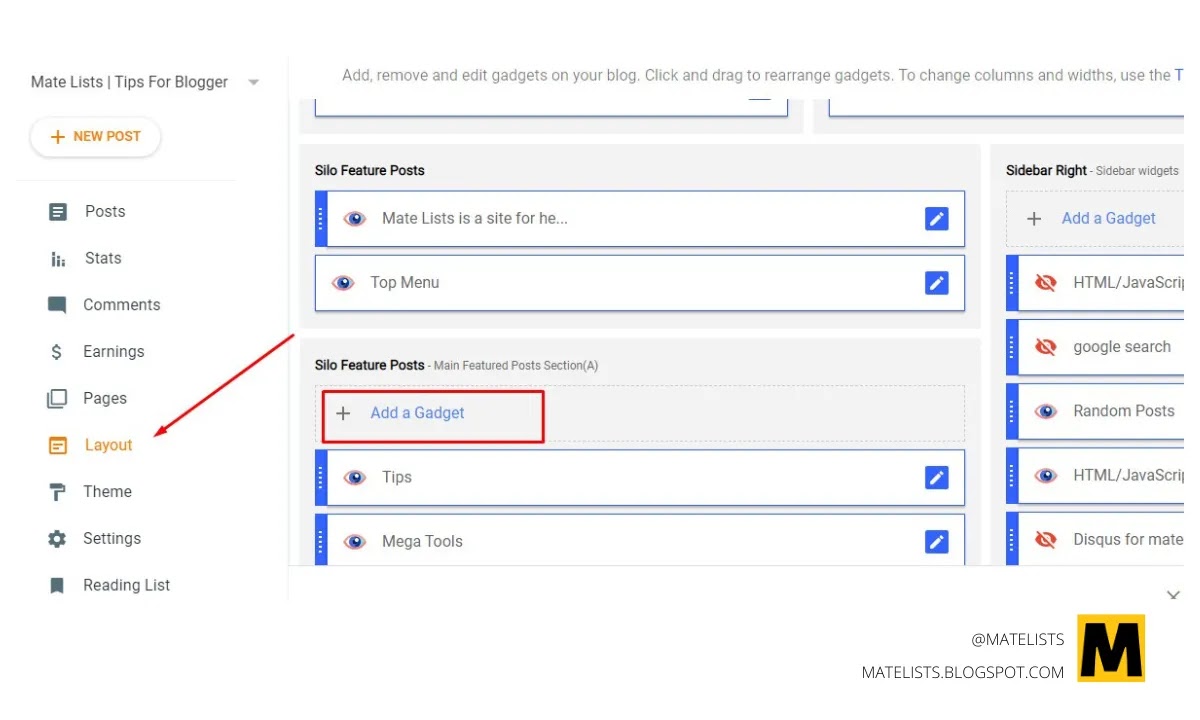






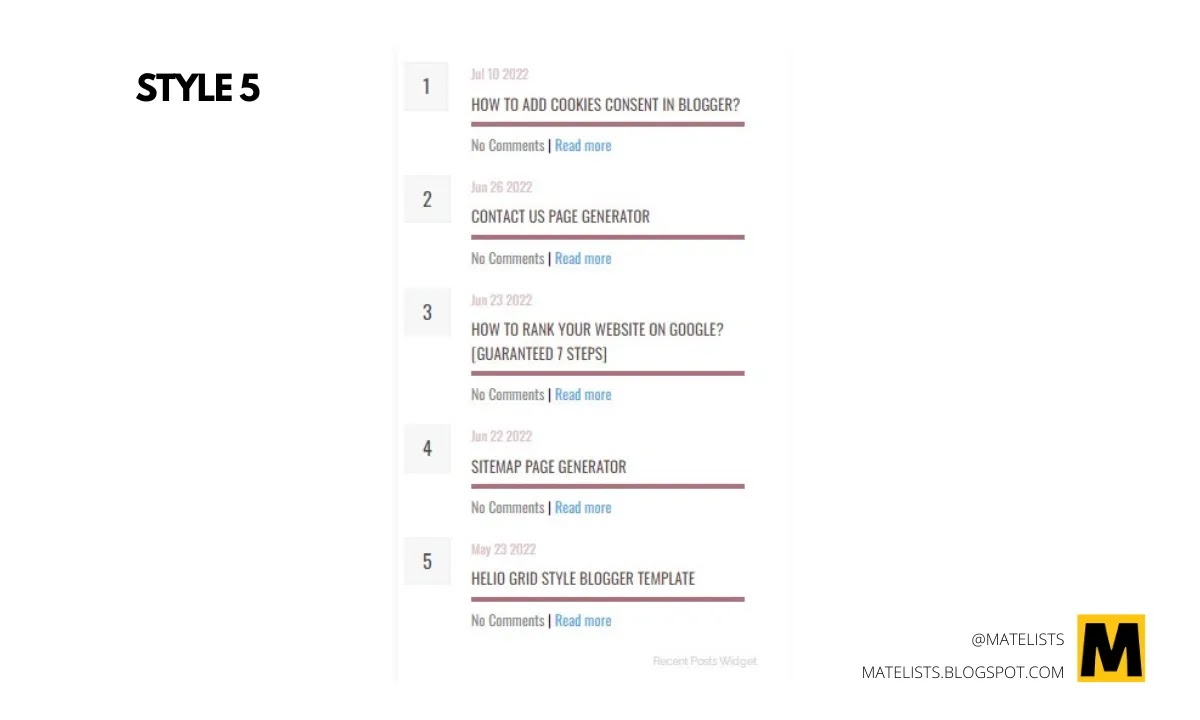




Recent Posts