Also Read
How To Add Automatic Google Drive Direct Download Link In Blogger?
Google drive is a cloud storage service of Google. People uses google drive to store their files. Google drive does not allow user to download directly with a single click. In this article you will come to know how to add JavaScript in blogger to download automatically when a user click on google drive shareable link.
Does Google Drive Support Direct Link?
No. Google allows to share a file with a shareable link only. If somebody wants to download a file he needs to go the shared link and click on the download button.
Why Do You Need This Automatic Google Drive Direct Download Link Script?
Blogger who manages a download site may use this script to increase the user experience. Visitor won't get bothered to download that file.
How Do I Add Automatic Google Drive Direct Download Link In Blogger?
Step 1:
Go to Blogger dashboard.
Step 2:
Click Theme >Edit HTML.
Step 3:
Click anywhere in the code area.
Step 4:
Press Ctrl+F and search for </body>.
Step 5:
Copy the below codes and paste it just above </body>.
Step 6:
Save the theme.
You are done.
Hope you have successfully added automatic google drive direct download link script in blogger. If you liked this article please share it with your friends.


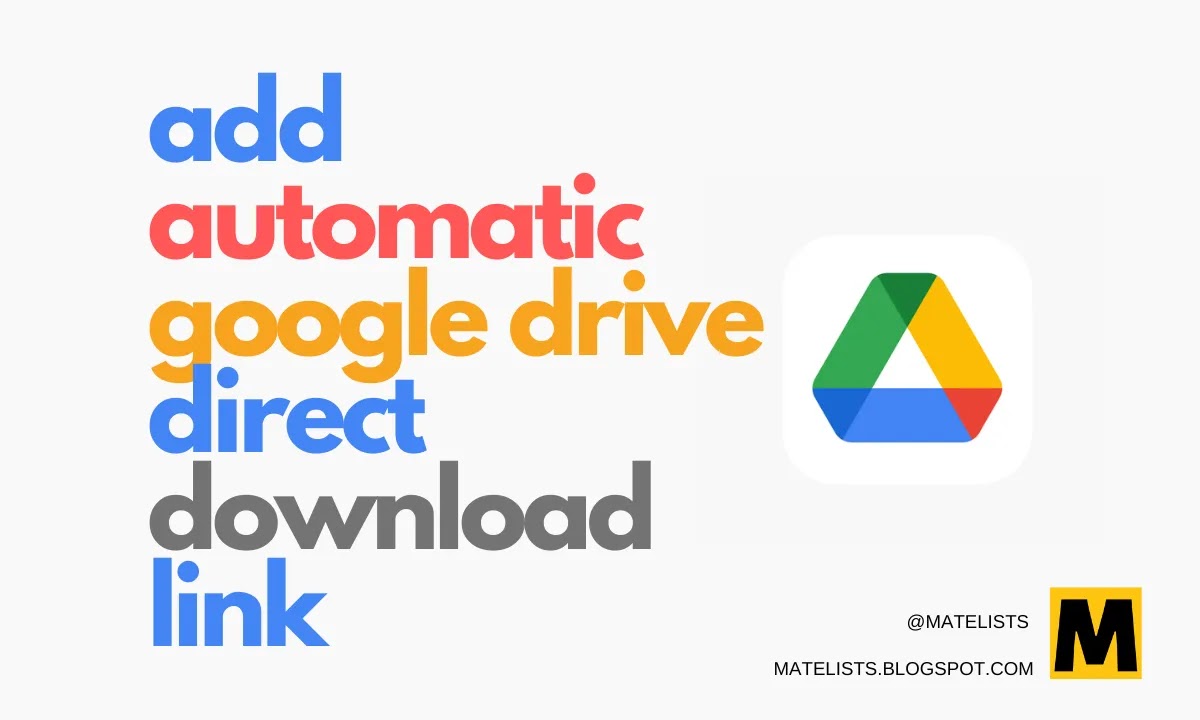


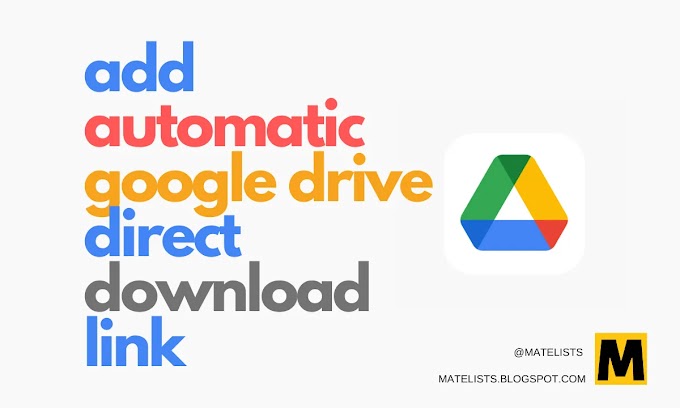
Recent Posts