Also Read
How To Add A Modern UI About Author Page In Blogger?
An about author page is a brief presentation of a site and site owner. In this post you will get to know how to create an author page in blogger. An effective author page is short and professional information about the site owner author.
What Is An About Author Page?
An about author page, or author bio page, is mostly found in
the about us page or a separate about author page. It tells reader a little
about the author of the site.
What Is The Purpose Of An About Author Page?
Mainly, an author page or author bio page is usually found at
the about us page. In digital publishing, you'll find an author page on site.
This page is how readers find out more about the site owner of the site and profile.
Total posts and comments and useful profile link are found in about author
page.


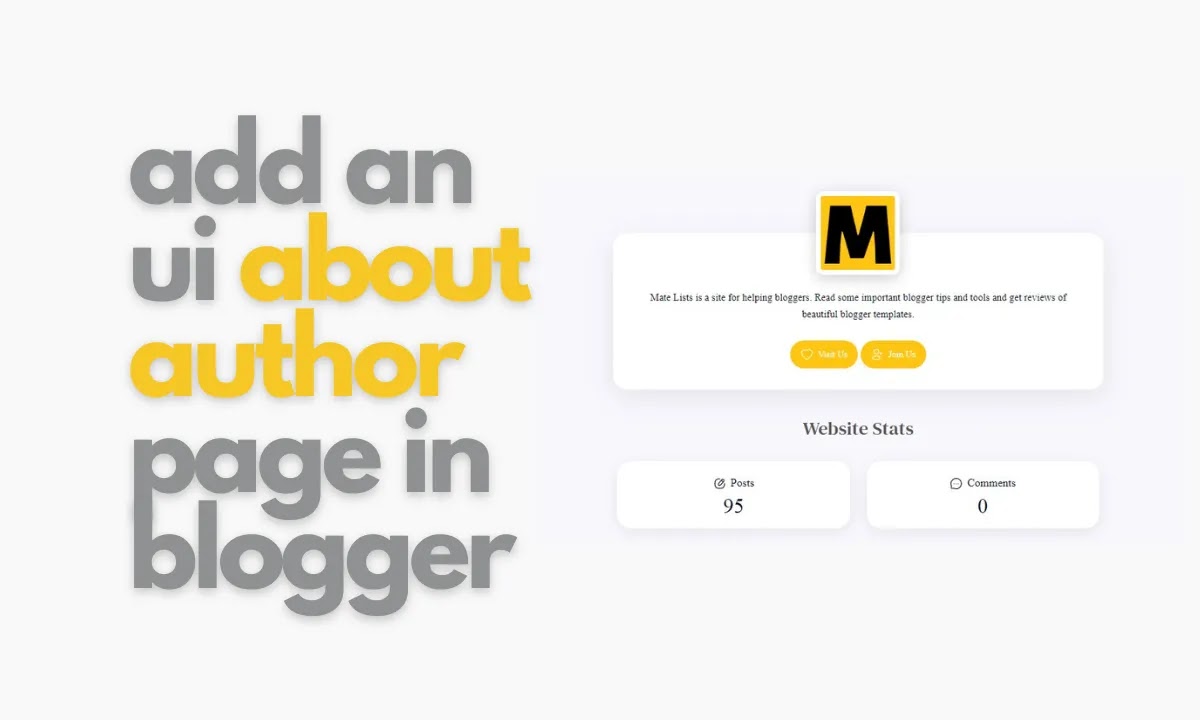
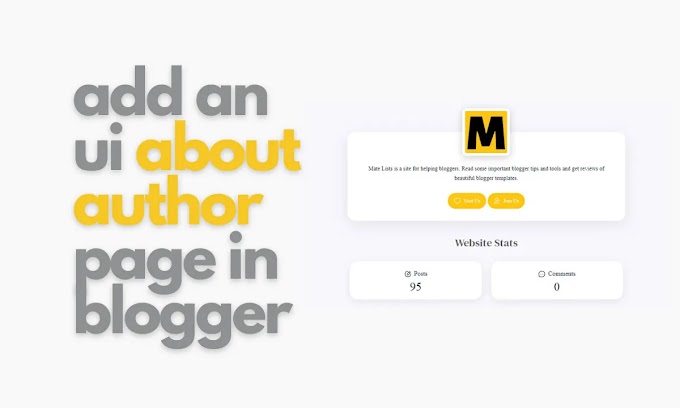
Recent Posts