Also Read
How To Disable Right Click In Blogger?
What Is A Right Click?
Why Disabling Right Click Is Important?
When you need to protect your content from a the visitors, who copies content from your site, for example, planning, code, pictures, addresses, application access, and so on. A large number of the visitors of the site use the right click button to show or copy the data about your site. If you like or need to protect the site you should have to disable right click.
Ways To Disable Right Click In Blogger
Step 1:
Go to blogger dashboard.
Step 2:
Click on Layout > Add a Gadget > HTML/JavaScript.
Step 3:
Now copy the below code and paste it into the content area.
Step 4:
Save the gadget.
You are done.
Conclusion
Hope you have successfully added this code on your blog. If you like this way to disable right click in blogger, please share it to your friends.


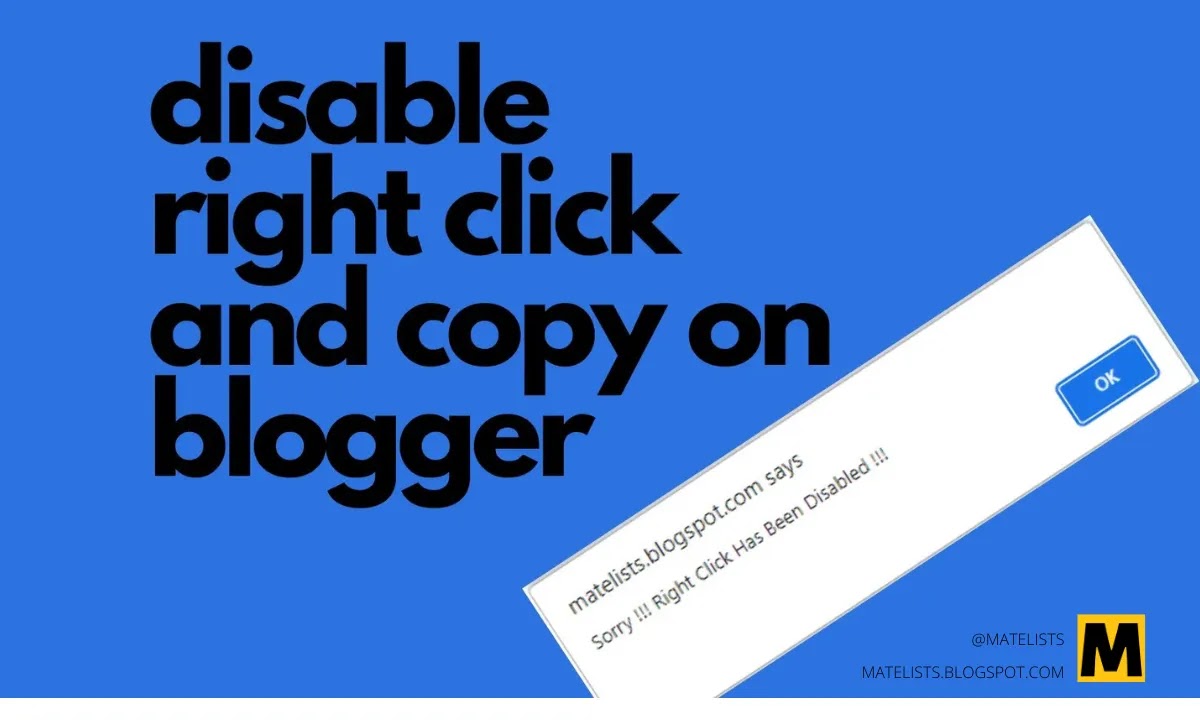




Recent Posts