Also Read
How To Add Stylish Back To Top Button In Blogger?
Back to top button is for easy scrolling for the site visitor. Sometimes there are long post in a site. Reader find it difficult to scroll the full page. It may hinder the user experience.
What Is Back To Top Button?
A back to top button is a button with which a reader can easily go back to top after reading a long post with just a single click.
Where Do You Put The Back To Top Button?
A back to top button usually set at the bottom right corner of a site. Although a site owner can set it anywhere in the page if he knows some advance coding.
How Do I Add Stylish Back To Top Button In Blogger?
Here are the steps.
Step 1:
Go to Blogger dashboard.
Step 2:
Click Theme >Edit HTML.
Step 3:
Click anywhere in the code area.
Click anywhere in the code area.
Step 4:
Press Ctrl+F and search for ]]></b:skin>.
Step 5:
Copy the below code and paste it above ]]></b:skin>.
Step 6:
Again press Ctrl+F and search for </body>.
Step 7:
Copy the below code and paste it above </body>.
Step 8:
Save the theme.
You are done.
Hope you have successfully added stylish back to top button in blogger. If you liked this article please share it with your friends.


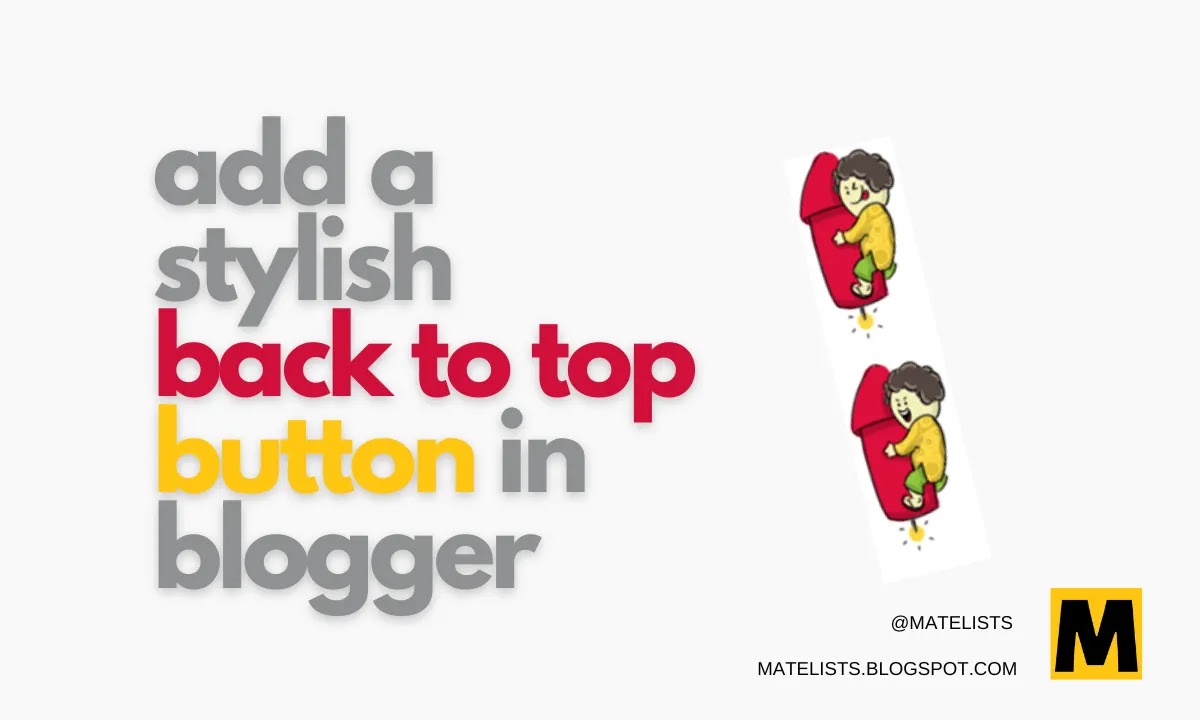

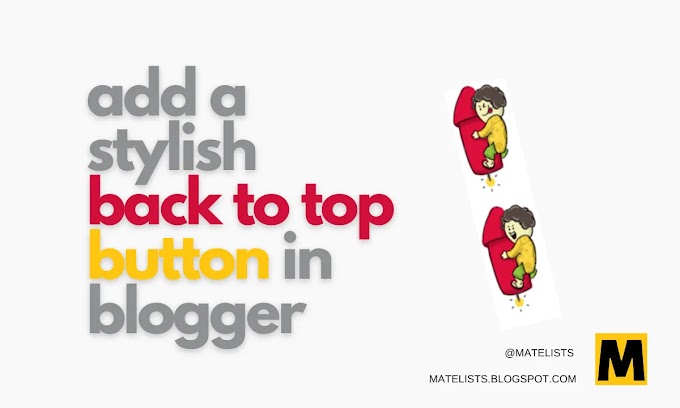
Recent Posts